DRM: Prevent PDF From Being Copied, Downloaded And Printed
Securing PDFs with DRM
PDFs are ubiquitous across industries—finance, healthcare, publishing—carrying sensitive data like earnings reports or patient records. Over 60% of businesses face intellectual property theft risks due to unprotected digital files. Emailing a PDF is simple, but once sent, control vanishes. Digital Rights Management (DRM) steps in, offering robust tools to prevent copying, downloading, and printing, ensuring your content stays secure. Platforms like HelpRange enhance this with advanced protection and tracking, tailored for modern needs.
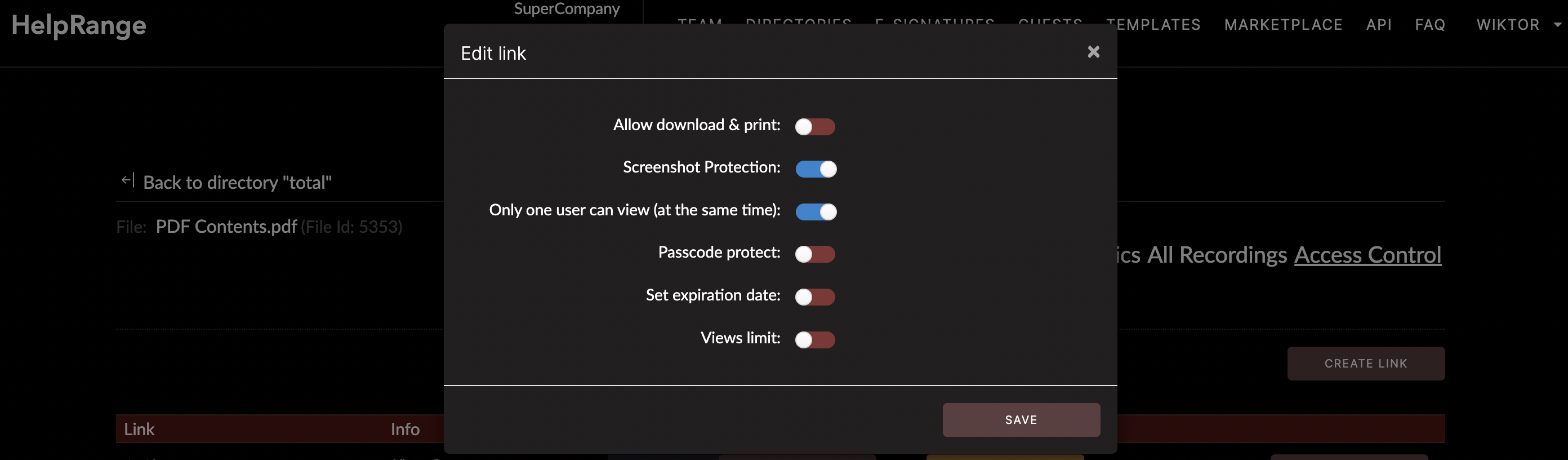
What is Digital Rights Management?
DRM is a set of technologies designed to control access and usage of digital content. For PDFs, it focuses on preventing copying, downloading, and printing, allowing view-only access. This is critical for sensitive documents—think classified reports or proprietary manuals—where unauthorized sharing could cost millions, as digital piracy drains billions annually.
DRM uses encryption, access controls, and viewer restrictions to make ‘borrowing’ content difficult. While not foolproof (e.g., screen recordings can bypass), it significantly raises the bar, deterring casual misuse and protecting intellectual property or confidential data.
Who Uses Digital Rights Management Software?
DRM is vital across sectors to curb illegal distribution:
- eBook Publishers: DRM prevents downloads and sharing on forums, protecting revenue. An ebook seller using HelpRange cut piracy by 40%.
- Finance: Strict compliance (e.g., GDPR) demands secure earnings or due diligence reports. DRM ensures safety from malicious leaks.
- Corporations (IRM): Information Rights Management, a DRM variant, revokes access post-employment, safeguarding operational docs.
- Healthcare: DRM secures patient records for HIPAA compliance, balancing accessibility with privacy.
The Problem with DRM Solutions
Traditional DRM faces hurdles: high costs and complexity deter adoption. Many solutions require app installs or steep learning curves, clashing with cloud-based workflows. A 2023 review notes browser-based systems often rely on weak cookie-based locking, easily bypassed with cookie managers.
HelpRange tackles this with a browser-native platform—no plugins needed. It offers instant deactivation, IP locking, screenshot protection, and watermarks, making secure sharing intuitive and affordable, aligning with modern cloud computing trends.
What DRM Cannot Do
DRM isn’t invincible. Screen recordings or pre-download copies can evade controls. Screenshots remain a risk, though dynamic watermarks (e.g., user-specific IDs) deter reuse. HelpRange’s “Screenshot Protection” narrows viewing areas, thwarting captures, but determined users might still bypass with external devices.
Despite these gaps, DRM’s friction—requiring effort to steal—often discourages casual theft, making it a practical shield for most use cases.
How Does HelpRange Help with Digital Rights Management?
A client asked HelpRange to limit ebook access to one viewer at a time, mimicking Netflix’s single-stream model. This prevents link sharing across multiple users simultaneously, ensuring exclusive access for each purchaser.
HelpRange’s features—like disabling downloads, dynamic watermarks, and heat maps tracking engagement—offer granular control and insights, setting it apart from basic DRM tools. It’s cloud-based, requiring no software installs, and integrates seamlessly into workflows.
Preventing Downloads, Printing, and Copying
To enforce one-viewer access, HelpRange blocks downloads, printing, and copying via its viewer controls. For multi-page PDFs, this forces manual screenshot compilation—a tedious deterrent. Unlike Adobe’s editable permissions, HelpRange’s viewer ensures content stays locked, enhancing security for sensitive documents.
IP Lock & Tracking
HelpRange’s IP locking restricts access to specific addresses, ideal for controlled groups (e.g., office networks). If a link leaks, it’s useless outside approved IPs—unlike cookie-based systems vulnerable to copying. Research notes VPNs can bypass this, but it adds significant friction.
Tracking metrics—IP location, OS, browser, referral—paint a detailed picture of viewers, empowering users to monitor and respond to access patterns effectively.
HelpRange vs. Competitors
HelpRange outshines traditional DRM tools:
| Feature | HelpRange | Adobe Acrobat | LockLizard |
|---|---|---|---|
| Browser-Based | Yes | No | No |
| Download/Print Block | Yes | Yes, editable | Yes |
| Dynamic Watermarks | Yes | Yes, static | Yes |
| Screenshot Protection | Yes | No | Yes |
Unlike Adobe’s app-reliant permissions or LockLizard’s client installs, HelpRange’s cloud-native approach simplifies use while bolstering security.
Conclusion
Choosing the right DRM depends on your needs—full watermarking might favor downloadable tools, but ease and affordability often win out. HelpRange balances both, offering a user-friendly, cloud-based solution to secure PDFs without technical headaches, protecting your sensitive content effectively.
Check out HelpRange
HelpRange is your next-gen data room for document protection and analytics. Control and track your PDFs with cutting-edge ease—try it today!
